
Some people call me paranoid; I say I’m realistic.
I employ a variety of methods in an attempt to make my online security and privacy somewhat “better.” Will any of these practices stop the NSA from reading my emails and perusing my search history (or prevent them from downloading the 16 million dick pics from OMWC and the Founders that are on my phone)? Highly unlikely. Will it stop the average neighborhood scammer or corporate marketing team from harvesting my info? Maybe. Do I feel better at least trying to salvage some remnant of privacy? Definitely.
Because I believe in learning from my fellow sufferers of PPD, tonight I’d like to hear about what the rest of the Glib community does and recommends.
Under the principle of situational awareness and not being the easy target, there are some basics that should be followed, but I acknowledge there can be exceptions to some things on this list.
- Securely password your home wifi connections.
- Don’t visit websites with “porn” or “pr0n” in the name.
- Don’t use Facebook or other social media, and for the love of all that is holy, NEVER use Facebook Messenger.
- Don’t click on HM’s links.
- Don’t visit websites that aren’t https.
- Turn off Siri and Google Assistant.
- Use long passwords.
- Don’t use a password on more than one site.
- Use two-factor authentication when possible.
- Don’t write your passwords down.
- Don’t let apps on your mobile devices or laptop track your location.
- Don’t store credit cards in apps or online profiles for rewards programs.
- Tape over your computer’s camera lens and disable the microphone.
- Never click on a link in an email from “your bank.”
- Use a separate, secure mailing address for financial purposes (ideally in a zip code different from your home).
- Don’t answer phone calls from Unknown Numbers. (In fact, I don’t give my real phone number to anyone. Or, actually, ever answer the phone.)
- Don’t hand out your credit card number to everyone.
- Buy stock in aluminum foil and learn how to fashion a stylish hat using origami techniques.
- Unplug, Faraday cage and cellphone block your IoT devices when not in use, if you must have them in your house. This includes your Amazon FireTV box.
- Don’t give your social security number and bank account information to Prince Adesola when he emails you offering a great deal in return for your help.
So, what else do I do?
1. I use a VPN at all times, whether from my home networks, public wifi, or on my mobile devices (even on data). I am currently using ProtonVPN from the ProtonMail folks. To me, it’s worth the small degradation in speed. I have a “Plus” subscription.
2. Tor browser.
3. DuckDuckGo for search.
4. ProtonMail for email. For my business, I route my domain email through ProtonMail, as well.
5. For basic Internet security, I use Bitdefender, on my laptop and mobile devices.
6. Blur from Abine. I use it for creating masked email addresses on the fly, generating secure passwords to go with them, masking my phone number, masking credit cards. Considering adding their Delete Me service because I don’t have time to track it all down and do it myself.
7. Burner phone for special circumstances. If you are going to the trouble of using one, do so from a location removed from your usual haunts, and nowhere near any of your other devices. While wearing a plain navy blue hoodie and Groucho Marx glasses (or Juggalo face paint), and not near your car or other people.
What do you do to enhance your online security and privacy?
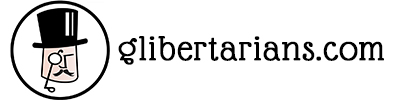
*crickets*
Right? Nobody wants to set off my paranoia?
NSA is behind the silence.
*adjusts tin foil tophat*
All of the interesting replies have been diverted to their mirror site.
How come none of my replies have been div…oh. Drats.
I do most of your basic list, but none of your additional items.
I never fall for phishing emails.
Same. Though I am increasingly coming to think that it’s all pointless.
Who has the smallest penis?
I stick with NoScript and AdBlockPlus to block all of the social media crap. Multiple browsers and accounts, and try to keep things isolated. I’ve got several e-mail accounts, and multiple phone numbers. Very few people know more then one of my e-mails or phone numbers. Most of this also has to do with a unique real name that tracks back to me fairly easily.
You’re a kindred spirit!
I have several of those considerations as well.
I learned most of these tricks back in the days of dial up BBS. Most of the habits of stuck with me.
or prevent them from downloading the 16 million dick pics from OMWC and the Founders that are on my phone
You’re taking submissions?
This is still a free country, and you don’t need permission from anyone to share pictures of your penis far and wide. New York can fuck right off.
15 minutes after I post a piece on security and privacy the site goes down?
Thanks, NSA.
I was going to say you broke the internet.
If nobody can access your site, then it’s secure, I suppose.
Whew, those Hentai sites are alright then.
I use a VPN and a lot of things to de-track my web browsing (Duck Duck Go, Ghostery, etc). Use HTTPS Everywhere from the EFF to default to https browsing. Use 1Password to create long, complicated, unique passwords. But my phone and my watch are attached to GPS. The truth of the matter is, whether or not you have location tracking turned on, if somebody high up wants to find you, they will.
The Glibertariat on internet security.
So I wasn’t supposed to send all my bank account information to the Nigerian Teasury Department? Well shiet.
Jokes aside, I use protonmail for email, DDG for search engine, and Malwarebytes. I would like to know though if there are other good document/spreadsheet making websites that aren’t google docs however.
*making and storage.
Their leader is a clone! A clone!
When I need to use the internet, well I just wait for the polite young man who comes around once a week to help. He makes it so easy; you just give him your access code (Social Security number) and your upload number (birthdate) and you’re practically in. Once you’ve given the polite young man your credit card information (of course internet isn’t free, silly) you can access the mainframe. And then I can just mess around on Netscape for hours. It’s so much fun!!
I do all of my communications with two tin cups tied together with a a string. Sure it takes me 30 minutes to post a sentence, but it’s worth it.
I’m actually pretty lite on the security – use a throwaway email address that isn’t tied to me directly; same email is used across multiple sites though. Passwords vary with some “common” ones for not-so-important sites, and then different “super secure” for anything financial. Duck-Duck-Go for searching. NoScript and AdBlocker on all the time, which is the only way to make the internet even work these days. Any email that’s suspicious I assume is phishing. Except for a jogging or a mapping app, location is turned off. I haven’t been “hacked” yet but my cc was used once or twice – assuming another site got found out. Luckily my CC company is really good about security and pulls any invalid charges.
My theory is I’m just lost in the total storm of the internet, like a drop of rain in the ocean. If someone really wants to find me – they will. If someone really wants to know my internet habits, it’s only a court order away. But, other than glibs, who wants to know about my posts about music, cars, audio gear, or my porn habits (tranny midgets playing ping pong are people too!!!!!). I’m sure the Star Council will have plenty of evidence to lock me up in Gulag 2.0 without even bringing in my internet postings. Just being a cis-shitlord is enough.
My humotous response just got squirrled.
Likely stoty.
I use abine blur and duck duck go. I use a VPN at work, but don’t bother at home. I’m thinking about degoogling as much as possible, but it’s a large task since I’ve had a Gmail account for over a decade.
Not writing down my passwords would be a tall order. I understand avoiding that at work, but how about at home? As long as they aren’t written on a post-it stuck to your screen, I don’t see the problem. Thanks for the useful info.
KeePass
Thanks. First I’ve heard of that. I’ll set it up when I get home.
I have it in an encrypted Dropbox folder (can’t remember how the hell I did that) and my husband and I share the file.
But I keep the password to the Dropbox on a sticky note on my monitor.
Just write: “Not a password” on the top of the sticky note.
Indeed, I use LastPass and Blur for password management.
I’m a LastPass guy. My wife writes all her passwords in Hangul in an old ledger book full of her cryptic writing. I’ve tried to convince her that LastPass is easy to use, but she has resisted me so far.
+[REDACTED] for KeePass. I’ve used it for years. Not only will it store passwords for you, it will also create random passwords for you. I have it on my PC, work PC and phone.
Mojeaux; I think I’m right on this…there’s an add-on you need for the PC version in order for it to sync to a cloud account. Does that sound right to you? Regardless, it can easily be done.
I don’t know.
I used a different utility (can’t remember what it was) to make an encrypted folder on Dropbox. I put the KeePass file in that. There are Android and iOS apps, and my husband and I can pull it from the Dropbox on our phones, tablets, PCs, and my seldom-used Mac.
The only problem we’ve ever encountered was when we were using it at the same time and created a conflicted copy. That doesn’t happen very often.
I’m assuming you can use kanji… just pick bizarre kanji with the same onyomi!
I’m kidding of course, but a Japanese password guessing dictionary must be really quite different compared to an English one filled with common names and phrases.
Hmmm. Never even crossed my mind to use kanji. 痔薬 would be easy to remember if your name is “Jack”.
Glad to help. Yes turning English to kanji would make for some interesting passwords.
I’ve actually had Japanese in romaji rejected as insecure at some sites. Too common and in the prohibited dictionary. I was surprised!
A lot of my passwords for throw away sites are dirty Korean words. Works pretty well. At least until your Korean brother in law needs to access your account while you are cooking and you say “fucking retard moron” in Korean. Worse, his English isn’t too hot, so it was hard to make him understand that I was telling him my password and not making any judgements about him.
The only place my passwords are written down require a password to get into.
There is an argument for having all of your passwords written down in a sealed envelope in case someone needs the access once.
…placed in a safe deposit box or with your estate lawyer.
Better, but in a location where you know where it is works as well. The key is that it provides access to those who need it, but it’s a clear way of showing someone has accessed your accounts. It’s a best practice in the IT world to have all admin passwords written down and sealed in an envelope. If you rip it open, you better have a damn good reason for it.
Ah. Yes, now I see where you are going with that.
The more I think about doing that, the more I want to make my own wax seal and totally geek out with it.
Geeking out is completely acceptable. It’s supposed to be a last resort type thing anyways. Of course, I still haven’t done it myself (except for work items). But there’s a stack of single use 2-factor keys in my wallet.
I’ve gone on a more than one rant at work about the absurd – and frankly, counterproductive – password requirements. It’s getting so strict that it’s pretty much guaranteed that people are going to write them down somewhere.
There are two systems I need to access at work that annoy me with their requirements. One mandates an 8 character password (not a minimum or maximum, the password can only be 8 characters), one does not allow any duplicated characters in the password (so your password is fuckoffslavers123? nope, it’s got two f’s in a row in it).
I especially love “you can’t reuse one of your last six passwords” or whatever it was. How the fuck are people going to remember their password history?! Maybe by writing it down? It’s madness.
I have a number at the end of my password and increment it every time I change the password. It’s the only way I know to do it without writing the password down.
Most of the systems I log into won’t allow passwords with too much similarity either. So I’ve got several series of passwords that I cycle through.
Yeah, our IT isn’t smart enough for that sort of restriction.
All my passwords are raunchy descriptions of sexual acts and the first word is “Go”. Some Federale demands my password and I get to tell him to do some fun things he can “go” do to himself.
I assumed ours was, until I -out of frustration at having to change my workstation password every 90 days- tried just adding a ! to the end of my old one. Worked. So now I’ll just use the same password and cycle through punctuation.
I figured that was just standard practice.
I use athletes from sports teams of my past.
The better part is that you can just cycle through garbage passwords to burn through the last X passwords on most of those systems. There are very few systems I’ve dealt with that actually used a minimum password age.
One of the last six??? Oh ho ho, not where I work. You can’t repeat any of your last 24 passwords, 2 years worth. Of course I write them down – I have six different systems to log into at work, not to mention all of my personal ones. I salute anyone who can constantly be changing 15-20 passwords and remembering them all, but I am mentally unable to do it.
Yes, I write them down, although I have a coded system for doing so. It ain’t Enigma, someone could figure it out if they really wanted to, but it would prevent anyone from just glancing at a sheet and knowing them right away.
I raw dawg on the Internet, just like in real life.
Florida, man…
This, if they want it they will take it. I don’t even use adblocker anymore, I build houses, I know how easy it would be to get into any home regardless of the locks and ‘security systems’ unless you go full-time live security personnel, determined thieves are getting in (and based on movies I’ve seen even the full-time security guard often aren’t enough) . I got to imagine people in the computer world see things in a similar fashion. It’s tradeoffs, what’s the risk? what’s the damage? what’s the cost/inconvenience for protection? I go with the equivalent of locking the front door. If someone wants my online shit bad enough they’re gonna get to it, so why waste my time.
The goal should be to make your house a less attractive target than your neighbors.
Pretty much. At least that’s what I use to convince myself that a lot of these measures are overkill.
Meh, I think if you haven’t been doing all of that for the last decade, it’s too late.
I was so unhappy with SurfEasyVPN, that I deleted it. I use private browsing, for whatever that’s worth. I use Russkie security software, so Vlad has a list of all the pr0n videos I may possibly have, or have not viewed in the past. It also blocks webcam access. Don’t click on attachments from people you don’t know, or from people you do know that had no reason to send that type of attachment.
My boss sent me and the entire staff an infected email last year. Forget which malware it was, but took a while to clear it up. I usually go to Kim Kommando’s site to keep up with the latest security measures.
Back in my consulting days, the company I was working for was doing a presentation at a graphic design company. At one point, an e-mail came in with the subject I Love You, and my boss told the person to click the attachment.
A week later, they had recovered all of their files.
TBF, we all want to find out who loves us.
It’s always the guy who has two thumbs.
Did I say always? I meant only.
Yeah, I don’t think that person would profess it via e-mail.
I read that as:
To Be Fucked, we all want to find out who loves us.
I think I need therapy to get my mind out of the gutter.
I also have LifeLock for all accounts and cell phone numbers.
I’ve thought of that. Assuming they help with recovery from identity theft. Heard it’s a huge PITA.
For me, that was the whole reason for subscribing.
I remember some of us (here? there?) had this discussion a while back and I wasn’t convinced enough to go through with it. But yeah, that is my one big worry.
Our company sends out fake phishing emails with shit like “Your Amazon package has shipped – click here for tracking information” or “mandatory online training – click here to complete”. If you click on one, it notifies your supervisor and you get a little talking-to about clicking on strange attachments.
When we get one, our boss always announces, “Hey guys watch out, they just sent one of those phishing emails!”
Doesn’t that defeat the purpose??
I’d just automatically fire those people because if you click on that sort of stuff you’re really too dumb to be saved.
Half my company got nabbed the first time they pulled this stunt. It was really convincing.
At my last job the only person in our department who fell for the fake phishing e-mail was the boss.
We refused to let him live it down.
Must be the latest HR/IT trend. I forwarded the first one to our IT’s spam address as per policy. Get an auto reply that I was a good trained chimp and it was all a test. Pissed me off that I wasted time on it. Now I just delete anything that doesn’t look legit.
Slander and libel.
Aaaannnddd, I didn’t click on it.
Click it. Could be da’ booty!
You first.
Streisand effect.
I don’t want to believe!
I don’t know if it actually works, but my firewall has a sandbox that I run browsers in when I think a website might give me some grief. I haven’t any issues that I’ve noticed pop up since I started using that.
Malwarebytes is a lifesaver (caught many things for me that Norton missed AND let me clean up a computer that was bugged on boot-up).
As far as privacy – I know the OPM hack lost my shit and I’m pretty sure the VA and everyone else has lost my stuff at least a couple times over. Still planning to switch to a VPN eventually. Not counting work and the Navy I have at least 4 active email accounts right now – of course, all of them are accessible via my phone…..my password tracker is something like 6 pages long now…..
I like that DoD has card + pin on most of their stuff even if it’s a heckuva time going between personal and work machines to access important sites and most of those still have account lockouts periodically…. Would love to be able to create my own card encryption for personal stuff – that would be a nice trick down the road with blockchain and everything else going on.
Never having Alexa turned on and not owning an Echo hasn’t prevented my getting very curious Amazon recommendations minutes after having a conversation about something in hearing distance of my Kindle.
Cortana says, “That’s right! Don’t trust those bitches!”
If I turn off Siri, where am I going to get my AI phone sex from?
From the previous thread on why “Crazy, Rich Asians” bombed in China, no one in China is going to go to a movie that the government may consider to be “anti-communism”. That’s how you lose social behavior credits and find yourself walking to work instead of taking the bus.
Well the government decides when the movie can be released – which may be why they sat on it so long that everyone who wanted to watched it pirated. The smart thing to do would have been to try and compete with the Chinese New Years market – at least as a one-off experiment. Granted they’d probably be up against a Stephen Chow flick, but you’d pre-empt the pirating and have a shot at getting some real exposure.
They sat on it because the security camera installation in theaters hadn’t been completed yet.
Seriously, that is some scary shit, and Google is in the thick of it.
This is why my treatment called, “Crazy, Rich Commies” was rejected.
I don’t think my other project, “Mr. Wang Goes to Beijing” is going to be well received, either.
Is it a Q production?
I liked the very positive light that the Transformer movie put on the Chinese gov.
https://variety.com/2014/film/columns/transformers-age-of-extinction-patriotic-for-china-1201257030/
Security is the enemy of efficiency.
Most tech security seems about as useless as HR, but you keep it around so that you have cushion from liability.
The weakest part in all security is the human element. FFS, even working as a tier one helpdesk agent, I had people try to tell me their passwords.
In the Army, one of my NCO’s one time texted everyone asking for their social security number which, sadly, goes on damn near every document in the Army. One moron – and this guy, well, he was a real gem – texted it back to him and then proceeded to ask who it was asking.
But, yea, trying to design a system that is always going to be beaten by human stupidity and lazinesss is pretty futile.
I realized how weak the human side was back in the day when I walked into the wrong company (wrong floor, same address) to work on their systems, and the people working there gave me full administrator access.
Can hardly see the monitor for sticky notes. Had my credit card used on 3 different occasions over the years. The first time was a big surprise, then I started checking my info daily, caught the second one immediately. It was comical that the cheap bastard that used it donated only $5 to the USO. The third time was recently when Mohamed bought a first class ticket from NY to Forth Worth. I don’t understand how he used my card and his name to get the ticket. I have USAA for a bank and they were right on it ASAP. In each case it was resolved in minutes with a new card.
I suspect that using it in a restaurant where the card disappears for a few minutes is the problem.
I had a similar issue, except I am pretty sure it was an ex-friend poking through my wallet to get my info. (When I visited, I would usually empty my pockets and put the contents in my shoes if I was going to be there for long periods of time and likely sitting on the floor.)
I think my pool service had an employee stealing credit card numbers. Once I started paying by check, I haven’t had my CC number stolen again.
My wife gave the CC to the kid at the gas station and before she got home the CC company called to see if she really wanted those dozen computer games.
When my oldest son was still young and stupid, he tried to buy three Airsoft guns online with my credit card number while I was on the other side of the country. I had done enough business with this company that they called me. I was more than annoyed when I got a call on my cell phone at the Baltimore airport asking if I had just bought $500 in Airsoft pistols…
Skimmers are tiny. Someone really motivated can take your card in front of you, skim your info on the skimmer in front of the cash drawer, and run it through the machine without you seeing it. The prevalence of the chip readers helps, since the employee doesn’t touch the card at those registers. But yes, restaurants and especially gas stations are notorious for having skimmers installed. Some even have wifi/bluetooth so the criminal never even has to come back to get the skimmer – the info is sent to a receiver, aggregated, and then sold.
Just had two pounds of cauliflower bake down to maybe two cups of florets. WTF
Don’t even get me started on sautéed spinach.
Cabbage is the king of filler. You boil a head of cabbage, you end up with a full head of delicious boiled cabbage.
SYNTAX ERROR
BOILED CABBAGE IS DELICIOUS
ARE YOU JOKING
The Jas. Townsend and Son channel on YouTube had a “cabbage farce” recipe that actually came out really well. You had to remove the outer leaves of the cabbage (being careful not to tear them) then finely dice the inner part of the cabbage. Then you mixed the cabbage with ground beef, onions, and some spices and formed it into a sort of large ball. You then wrapped the big cabbage leaves around it so that you formed a giant meatball wrapped in cabbage. To cook it, you wrapped it in a natural linen cloth, tied it off, and boiled for two hours. It sounds bland and nasty as hell, but I loved it. Plus, the leftover meat-cabbage mixture made some great breakfast patties the next morning.
That’s Halupki or polish pigs in a blanket. Steamed cabbage filled with ground pork and or beef with rice filler. Then you braise it in tomato sauce.
Yep. My wife makes that all the time. Hit or miss. When it hits it’s delicious.
Jas. Townsend, Forgotten Weapons, and C&Rsenal are my 3 of my 4 favorite YouTube folk after being recommended by some of y’all here. Thanks to all involved.
Agreed on those other channels.
Everything I’ve cooked from the Jas. Townsend channel has turned out great, plus it’s a nice “living history” activity if you’re into that kind of thing.
His shop is located in Pierceton, Indiana, only about three hours away from me. My friends and I plan to go visit sometime.
Just because no one else has linked it yet…
It’s not funny, because it’s true.
No, it just wasn’t funny.
I’ve been using Dashlane for about a year and half now. It works.
My passwords are written down: in a book, at home in my office, and locked up. That way I can have ridiculously complicated, really long ones. Pass phrases would be better and I wouldn’t need to write them down but most sites don’t allow spaces which would make that easy. Some don’t allow any character that can’t be URL encoded, which is incredibly stupid. I’m not a fan of MFA since I don’t always have cell service or a phone available and then you’re screwed. I don’t trust last pass or any app/cloud security. Remember Evernote?
An elderly relative who had numerous strangers in and out of the house every week kept the passwords to financial accounts on sticky notes on the statements received in the mail. Helpfully filed under “Bank accounts and investments.”
But you got OMWC all straightened out and he doesn’t do that anymore?
How do you think they finance this site?
/ducks and covers.
Okay, I snorted a little bourbon through he nose on that one. So many layers.
Old people. SMDH. My mother in law when to Shikoku to get her inheritance when her mom died. She took 200K in cash in a department store bag on the Shinkansen. By herself.
Yeah, but 200,000 Yen is like what…$78?
Dollars. Add two zeros if you want that in Yen.
I have a similar (albeit much smaller $ amount) story about a great-aunt of mine. One day she decided she was going to buy a new car. So she collected the cash from wherever in her house she stashed it, put it in a brown paper bag, and drove 50 miles to the dealership.
A coworker was telling us about how his father gave some con man who called up a bunch of his financial info. I forgot exactly what the story was, but he got enough info to really trash his identity.
Luckily for him he let his kids know what he had done pretty soon after it happened so that they were able to call the various cc companies and other agencies to try to limit the damage from the identity thief.
The kicker of the story is that about a week after they managed to shut all the stuff down, the thief called his dad back and started to cry about how terrible he felt. Told him he was/had been addicted to meth and he had hit rock bottom. He was getting help and one of the steps is that he had to apologize to all his victims. So he told him how sorry he was. In fact he was so sorry he wanted to repay him for the money he had lost. So the dad gave him his new checking information so that the thief could send him that money.
I do basic level stuff.
LastPass to ensure every site has a unique password that even I don’t know.
Pi-hole for my DNS lookups (mostly for adblocking, but also to block known malicious sites)
ublock origin for adblocking, and malicious site blocking
Phishing, or social engineering attacks are really easy to spot.
I don’t download sketchy things. Commercial software or well vetted open source only.
I probably live dangerously by relying on Windows Defender for virus protection, but then I don’t actually download and install much of anything to begin with.
I occasionally use a no-logging VPN, mostly as a means of securing my phone on private wifi, but also to get around some geographic blocking.
A system backup every week for the drive my OS lives on, mostly to avoid the annoyance of reinstalling big games should windows update hose my system like last years fall creators update did.
Were it not for Blizzard games and Path of Exile (giving it a try since D3 is getting stale after 6 years of play), I’d more than likely run some variant of Linux.
Its basically the only thing I do at home that is windows specific.
On the other hand, considering I do my gaming in the manner of play one game for several years I could probably justify the effort to make it work with Wine. Perhaps my next computer upgrade will do so…current machine is almost 5 years old so upgrade time is nigh.
The phrase “soldier-statesman” is trending right now. Due to recent interest in GHWB or Pinochet?
I prefer “Poet-Warrior”. James Mattis ftw.
That line always made me crack up in Braveheart because it was so corny: “They fought like warrior-poets”
Big oorah on Chaos, though, the man is a serious badass.
“Be polite, be professional, but have a plan to kill everyone you meet.”
During my years of martial arts training, that was pretty much the underlying philosophy.
I read somewhere that actual words interspersed with a number or a punctuation were more effective because letter/number combinations can be more efficiently hacked. I don’t know if I believe that, but it’s much easier to remember the very long nonsense passwords I come up with than a long string of random letters and numbers.
One of my websites has been under a constant brute-force attack for years. I have never changed the password. They will never EVER stumble on it.
The security training at work suggested this approach too.
I do something along these lines, but my two issues are that a) it’s probably too short; and b) I use one password -or a minor variation of it- for damn near everything I do.
LastPass is your friend for that stuff. It integrates well enough with most sites that it’s not a burden to generate some random 12 character string for a password. I used to use variations of the same password for everything. Now I have no two passwords even remotely the same. I just need to remember my lastpass password and that’s it.
Yeah…I use KeePass to remember all these nearly identical passwords instead of using it’s password generator that I bragged about up-thread.
*hangs head in cyber-shame*
I think there’s an XKCD that explains it, but essentially once you get outside of the social engineering stuff (idiotic passwords, passwords based on your publicly available information, etc) they have to brute force it. Cso83dbs5lpp is just as secure of a password as WaterPieFrog to a brute force algorithm. The latter is muxh easier to remember than the former.
I had heard that too. When I searched for an article to that effect, I found this article that lays out a counterargument.
I’m sort of convinced. I do think they skew thing a bit to their advantage though.
The crux of their argument is that most people only know about 40K vocabulary words, so you don’t have to guess every letter combo, you just need to test the permutations of those words. That is an interesting argument. However, it doesn’t really account for people who mix in an acronym or number.
I do agree with their final suggestion: use a password manager.
So Podesta was right?
Is that really relevant to the average person who isn’t going to have their account attacked like that?
Now you have me paranoid.
Worse. I have no idea what you’re talking about. I opened tabs to the secure email site and Bitdefender but I’m staring at it like Homer watching Twin Peaks.
Carrying this over from the links thread:
I love the “I’m not guilty because I let the other drunk drive” defense. Really, it’s brilliant stuff. This isn’t blaming a gun manufacturer or a bartender. It’s saying that you as a drunk really aren’t less liable when you knowingly get into a vehicle with someone you know is drunk and let them drive you home. So, you’re more like an accessory to the crime here. Not someone who made a product that was misused or rendered a service to a stranger/customer, but someone who knowingly sat by and watched and really allowed if not enabled someone to commit the crime in question.
But that’s well, different…because you’ve already admitted to doing it.
I could use a lot of extreme examples to prove my point on this subject, but the comparisons the other person provided here are just nonsense. I was drunk and let my drunk buddy take me home, but I’m not actually as bad as a “true” drunk driver. It’s absolute fucking bullshit.
the lady that hit me was just stupid, not drunk. Are you saying that’s better than being hit by a drunk? My fucked up neck disagrees. It don’t matter what flavor of stupid is at the inception of an accident. Lots of people cn drive just fine with a higher bac than legal, and lots of others can drive with a higher stupidity than the whore who hit me. My attacker hid all her money to avoid a judgement. Crunched my back and then ran and hid rather than making it right. Is a guy who drove drunk any worse? He didn’t cause anyone any suffering. What makes one version of distraction worse than another? Tradition? Fuck that.
The difference? Premeditation. If I accidentally drop a brick on your head at a construction site, it’s treated much differently than if I intentionally throw a brick off an overpass onto your head.
But if someone tells you that they’re going to drop a brick off an overpass onto someones head right now and you stand there and watch them do it without taking any action, you’re in the clear.
Only, that comparison doesn’t fully cover things because in this situation, you more or less are benefiting from the person dropping the brick. So, it’s like I really want to drop the brick myself. Let’s say it’s on my ex-wife or something, but I don’t to do it. So I just let my buddy do it instead.
Its hard to make a perfect analogy, but the closest that I can think of would be if I said “i don’t care what you do with that brick in your wheelbarrow, but can I use your wheelbarrow to carry my bricks home?”
Technically, is that illegal? I think it falls on the legal side of the line. It certainly doesn’t look good, but I don’t think that rises to the level of accessory to brick throwing.
But if someone tells you that they’re going to drop a brick off an overpass onto someones head right now and you stand there and watch them do it without taking any action, you’re in the clear
^^ This is how the current law works as written. You have no legal duty to act in that situation.
What laws would you be talking about? Because it entirely relies on the crime. And why I made my second comment on the subject. But there are a number of situations where simply failing to report a crime, let alone one you took part in/observed throughout with time to act would get you labelled an accessory.
I think letting your drunk buddy drive you home because you’re drunk would qualify as someone acting in conjunction with the criminal. Which would be an accessory in many sorts of criminal acts.
Regardless, it’s absurd to argue that “true” drunk drivers are awful and should have the book thrown at them while acknowledging that your opinion is shaped by the time you were shitfaced and let your friend drive you home. You then claim there is just a moral responsibility perhaps, but not a legal one.
I watched someone commit fraud and benefited from it, but I did nothing.
I watched someone rape someone and jerked off to it, but I did nothing.
I watched someone kill a person I didn’t like, and did nothing.
The fun part of this is I can add the part that benefits the person who didn’t commit the act because letting your drunk friend drive you home was a benefit to you.
You’ve yet to offer an actual distinction. The drunks who go out and always rely on another drunk to drive them home would, by your own argument, should be just fine legally.
I watched someone commit fraud and benefited from it, but I did nothing.
I watched someone rape someone and jerked off to it, but I did nothing.
I watched someone kill a person I didn’t like, and did nothing.
Link with more info on omission as actus reus
Of course, you aren’t just standing by as something happens. You are in fact taking an action, and one that many people would consider in benefit to you directly.
https://en.wikipedia.org/wiki/Actus_reus#Omission_2
But let’s throw out any notion of the construction of an ideal law. You’ve already admitted there may be a moral duty to act. I’d argue that if you think the act is something committed by assholes who deserve to have the book thrown at them, that riding in the car is the act of an asshole, as well.
I don’t know how anyone can reasonably say that they’re morally less guilty when they knowingly and willingly get into a vehicle with a drunk and let them drive. Especially if it’s because they, too, are too drunk to do it. The drunkeness is the source of the recklessness here and you’re going along with it – even benefiting from it. You’re getting the ride and not taking legal responsibility for anything that happens during it.
Frankly, I could easily argue that you are, in fact, worse than the drunk because the drunk is at least accepting the threat of consequences for what happens. You’re just a freeloader pawning off your responsibility on someone else.
Is that really something you can sell to a pawn shop?
Is that a serious question?
Is that a serious question?
You missed the previous sentence in the Wikipedia quote
Voluntariness includes omission, for implicit in omission is that the actor voluntarily chose to not perform a bodily movement and, consequently, caused an injury.
Also, the two cited cases for the part you quoted are specific cutouts for situations when a duty to act attaches. Specifically a case where an in-home medical service failed to honor their contract and deliver food to a shut-in, resulting in the death of the shut-in and a case where a parent neglected to get medical treatment after her 6 year old daughter was knocked unconscious, instead choosing to go get fucked up on cocaine.
The Wikipedia summary of omission is pretty fucking terrible. My link has a much better description.
Frankly, I could easily argue that you are, in fact, worse than the drunk because the drunk is at least accepting the threat of consequences for what happens.
Please do lay out your argument, because it’s gonna have to be a doozie to convince me.
Why is drunk driving a crime? Because you are engaging in an act that increases the risk of causing harm to others, whether it be there property or life. You argued already that the drunk is solely responsible. So if your friend had hit someone and caused harm, what happens to your argument here?
You chose to highlight the previous sentence after what I quoted (I used Wikipedia because I want to draw it back to text. The person who gets into the vehicle with a drunk driver is guilty in both thought and action. More over, let’s remember we are talking about a crime that is a crime only because it increases the risk of harm to others. But nothing you’ve argued previously made an exception for whether actual harm was caused. So it’s pretty easy for me to ask the question above.
Well, let’s be clear that the portion of my comment you just quoted was talking specifically with the morality of the action and it doesn’t require a particularly lengthy justification. The law then becomes irrelevant.
When you get into the car with the drunk and let them drive, you know that they’re doing something wrong. Something with potential consequences. Consequences that you would rather not accept. And then you are directly benefiting from it. I’d personally call that cowardice. If you are willing to get into that vehicle and let someone else (impaired at that) drive for you knowing that they are taking on a greater risk than you are and doing it because you considered it a benefit to you. You are fine allowing someone else to engage in what you consider an immoral act and accept all responsibility because it’s convenient for you yourself in that particular moment.
You aren’t looking out for anyone else (the drunk can at least claim he’s helping a friend by getting them home, even if his perception may be warped). You aren’t concerned with any harm that comes to anyone else, otherwise you wouldn’t allow it to happen or participate in it to begin with. So the drunk may lose control of the steering wheel, but that was a risk you considered acceptable for your convenience. He may get the DUI, but you considered that an acceptable risk if it benefited you.
So, that matches my own criteria for cowardice, personally.
A rare serious question from, what is ‘drunk’?
That’s actually how this pissing contest started on my end. trshmnstr claimed that “true” drunk drivers should have the book thrown at them. Then admitted that his opinion was shaped in part by his own experience getting a ride home while drunk with his drunk buddy. Which struck me as being just slightly hypocritical.
I don’t think the guy in the passenger seat gets to deny any responsibility because he didn’t want to get behind the wheel himself. Either morally or legally. And I have in fact communicated this to people I know. If a drunk buddy did something stupid driving me home and killed me, I’d be rolling over in my grave knowing that he was being hit with charges related to what happened to me because I’d be as guilty as he is.
I’m not defending drunk driving in itself. But more or less attacking the sanctimonious hypocrisy a lot of people have on the subject because it really is a crime a shit ton of people have engaged it without consequence and even if they haven’t done it directly, they’ve probably been a passenger for it. And then we get the people, the baby boomers, who lecture people on it when if it had been illegal when they were growing up, they’d have been fucked.
But, we’re still stuck with the question, if a law is passed about drunkenness, what is the measure? I don’t care for ABC, because we all know tolerance is a thing. And unless breathalyzers are given to the general public you can never know at what point you are legally ‘drunk’. Living in Wisconsin I find this quite the conundrum. After a few beers I know, and have proven I can be of sound mind and body, where as I know others aren’t. This is actually a serious policy question we need to peruse, but MAD has gotten the laws all wacked out.
In reference to what is “drunk”, I will point out that, all standard libertarian arguments against modern American policing aside, most DWI stops/arrests will involve observation (driving and communication), as well as field sobriety testing. The BAC is usually one facet, but the facet that is typically treated with the most deference–right or wrong.
As to whether or not any of that is trustworthy, or, the source is credible, are separate arguments.
When my dad first started showing symptoms of MS it was a common joke amongst us that he couldn’t pass a field sobriety test. This was after he drove 2100 miles without the use of the left side of his body due to an attack. So yeah, never been keen on field sobriety tests nor ABC tests, based on personal experience.
I absolutely understand the sentiment. It’s a human endeavor, so it’s prone to mistakes and what-not. Plus, cops always suspect that the person is lying by commission and/or omission, as it is.
That said, my point is that, for what it’s worth, there is usually an attempt to have more than one “proof” in a DWI case.
If you think that is for the benefit of the accused, you are being pretty naive. The field sobriety test is only a means to an end. A series of nearly unpassable tests in order to justify administering a breathalyzer.
I specifically asked him, in a much shorter comment, to define “true” drunkenness. I never got an answer.
Yeah, this is bullshit. I laid out in general terms what my enforcement mechanism would be in the links thread, and you didn’t want to talk about “make believe”
To state it for posterity’s sake, my enforcement mechanism would require a significant traffic violation as a predicate , and the DUI would cause the sentence for the violation to be increased by some certain (very large) amount. If you’re good to go, DUI isn’t even a concern.
However, it seems that it’s being argued that swerving all over the road drunk as a skunk is a victimless crime, so I’m an evil statist for wanting the book thrown at these people in exchange for eliminating most of the false positives. We have to wait for a bullet to strike somebody before we can arrest the idiot shooting his gun into the air at the wedding.
Yes, you’ve repeated over and over that you think the current laws need to be revamped. That’s great; I wholeheartedly agree. But here’s my problem with your stance: even though you feel that way, you follow that up with saying that the book should still be thrown at DUI’s and fuck those people.
You’re basically saying; the laws suck and need to be changed, but in the mean time they are good enough because these literally Hitler drunk drivers should all have their lives ruined.
Premeditation. Then lock your cellphone in the trunk before driving. Outlaw drive thru’s. Remove radio’s and nav systems from vehicles. No more road-head…wait, let’s not be hasty.
No more road-head
Dammit, I knew I didn’t think this through well enough!
Gotcha!
This link does not contain “porn” or “pr0n”.
http://archive.is/NkWUz
Knee socks and thigh highs are up there with yoga pants in terms of gifts from Heaven.
Bonus:
WTF is going on here?
http://archive.is/cviYQ
I tapped out on 3. That’s two different women photoshopped together.
Do you use archive links because you want your titty links to live on in perpetuity? The site may die, but your links will live on?
These tits will be here long after you and I are gone.
“My name is Ozymandias, king of kings: Look on my works, ye Mighty, and despair!”
Do you have anything more like my ex? It’s a little complicated. She’s not hot or really even pretty, but I can’t quit thinking about her. I think a lot of my attraction is that we almost hooked up in high school but only got together later on… she’s super mousy, but with a librarian sort of look, and we used to hook up back when she was married but ever since she got divorced and moved away, we aren’t a thing. Is there anything like that?
You hooked up with a married chick? Talk about lacking proper security measures.
She was on her way out and we were a sure thing… I tell myself, years later.
We’re meeting up on Friday for drinks and tapas. We do this several times a year. She makes no mention that we were ever an item. I’m not crazy about being in a relationship, but I can’t help it, not with her.
The morality of it aside, it’s unbelievably dangerous to get between a husband and wife. Especially when she’s “on the way out.” *Puffs chest self righteously.
“get between a husband and wife”
Absolutely. The wife should always be between you and the husband. Otherwise it’s gay.
Mousy girl.
http://pre00.deviantart.net/f264/th/pre/i/2006/026/2/e/mouse_girl_by_ricyn.jpg
Speaking of getting between husbands and wives…
A few months ago, I met a girl at work and we ended up going out for coffee. Everything went well, and we were texting every day and planning to go out again. But one day out of the blue, she texts me and says “Some people at work are watching my every move and trying to get me in trouble, and I think it’s better if we don’t go out for a while, but we can still text.” I texted her back and told her that we can keep going out and nobody at work has to know. After a week with no response to that, I wrote her off. Literally no fucks given; it’s not like we were engaged or something.
A few days ago, I hear that she is living as some kind of “sister wife” with a married couple. Apparently, she started fucking this married guy, his wife found out, and somehow, she ended up moving in with them and basically being their live-in babysitter and fucktoy for both of them. Facebook evidence appears to confirm this story.
The main question on my mind is this: How the fuck does that guy get caught cheating on his wife and somehow persuade his wife to let the girl into their relationship as a third-wheel sex partner?? I want nothing further to do with that girl, but I almost want to meet this guy so I can ask him how the fuck he pulled that off. That takes some skill right there.
It sounds great. Bet reality is different.
Yup. I bet that guy is now living in a house with two women who he doesn’t have sex with. At best he gets to watch them have sex from across the room.
Or what the heck did they say to that girl to get her to submit?
They must have negged her pretty hard.
“Bitch, you couldn’t handle this household. I doubt you have what it takes to even be our fuck-puppet*.”
*sorry, Ruf. That was their sentiment, not mine. 😉
I was a fan of Big Love
Is the porn part true?
Asking for a friend….of a friend.
I hadn’t used a particular credit card in several months. When I opened the statement last week, there was a $4,000 charge from Ticketmaster for Elton John concert tickets. My questions: why did the thief wait several months from when the credit card info was apparently stolen? And why, once it was tried and worked, didn’t the thief continue to use it to make other purchases? Whatever algorithms the bank was using failed to detect that a very lightly used card was suddenly hit up big time.
The most disturbing part about that story is that you can spend $4k on Elton John tickets.
Probably some scalper who is going to re-sell tickets to suckers.
Huh, a cow orker just talked about going to see Elton John…
No saved passwords. NO PASSWORDS ACTUALLY. I use a different method.
WiFi is set to my own authentication and I lock down to a whitelist of devices.
I use a USB dongle for the computer in case I need it to get lost at sea.
I worked/work for the government so I know they have my shit…nearly all my PII was lost due to the government not some private company.
Oh and my credit is in a specific manner that if there is fraud, I’ll know.
It makes me wonder how many government data leaks there have actually been versus just those that are reported. I’d bet everything I have that there have been some terrible data breaches that were just swept under the rug. Of course, I’m sure the same thing has happened at private companies, but the government is more likely to bust a private company than to bust themselves.
Considering my package for getting out of the military includes nearly everyone in my squadrons personal info…i would say you are right.
NordVPN with killswitch, proton mail, credit freeze, longish passwords.
Why never use Facebook messenger? I chat with some friends on it sometimes, is it more exposed than texting, WhatsApp, Hangouts, etc?
Because Mark Zuckerberg reads them to fall asleep!
NordVPN is having a sale. $3 a month for 3 years. I’m tempted and probably will try.
Company Christmas happy hour next week for one of my jobs, haven’t ever gone to a company Christmas party before, including at this job I’ve been at a few years, but what the hell, my life is boring, Onward Don Quixote!
Jump on the tables and scream your preferred pronoun
This site and the comments act as a news aggregator for me. This is the only place I find news articles. If it is not mentioned here, I’m not likely to ever hear about it.
Word. Here and Drudge and I go down the rabbit hole
I know I find Brett’s links to be the most informative. I’d never know about the risk of 300 pound Florida Woman without him.
Well, it was linked in the comments last night, so…
Do I have to spell it out for you? Brett is the symbolic representation of all of us.
I thought that was SugarFree, did I miss a meeting? Damnit, I’m going to fire my receptionist!
That is some big news, I’ll say.
I hate what Google (the company) has become, and I would love if they were not a part of my life.
But, Duck Duck Go sucks.
There-I said it.
I use it every once in a while, but, if I need prices on items, or, a a more in-depth search, Google is just better.
Google is better because its biasing its searches with the data it gathers from your emails and texts
How does it gather anything from encrypted emails? I mean, I’m not a tech person, and I could believe that Google know what goes on with my texts on my android phone, but the email stuff (protonmail) seems much less likely to me.
BE SCARED OF BIG BUSINESS, BEWARE!
The best thing about Chipotle?
No need to answer.
You know, I ate at Chipotle twice. No issues, I don’t even know if there are any around here. But I find it curious the way people talk about their digestive habits in regard to certain restaurants, because I never seem to have those problems. Meh.
Oh, I’ve eaten Chipotle lots of times. Never been sick. Then again, from what I’ve observed around here, my tastes often go against what most others like.
But, I do enjoy the Chipotle jokes in these here parts.
Was expecting a Rage Against The Machine video.
Truth. Why do I care if Google knows I had a hemorrhoid? They give me the results I want. And it’s their problem to imagine my hemorrhoids.
What gets me and the scammers of 2010 noticed….old fucks [my parents] were willing to give up data in the guise of “surveys” so easily.
What was your first child nickname? What was your first pets name? We can guess your age!
All fucking points of data we use for security questions….
I hate those questions. They really reduce your account security if answered honestly.
I live in a small town that a fair number of people stick around. The local independent bank has among their security questions “What high school did you go to”
Presumably no one will ever be able to guess which of the two high schools most of their customers went to.
I always just enter random text answers and keep note of them in my pw manager.
Good morning glibs.
Yeah I have near zero security beyond avoiding suspicious websites. I am strongly considering a VPN
I am strongly considering a VPN
What for? To stream US Netfilx? That will probably work. I was able to watch NHL.tv and NFL Pass in the US defying all and any location restrictions using some kind of VPN. But if you care about something important then a VPN is not reliable enough. I was unable to use any of the top-rated VPNs in China last month: no emails, Dropbox, brokerage account apps on my laptop.
I am basically thinking of not having my internet history accessible by others
I’ve been using RoboForm for more than 10 years. It even affects which browser I use. I don’t worry too much about online security (I have a ProtonMail account but I never use it) because I’m a private person that TPTB are not interested in. If somehow I become a person of interest, the measures I would take now would not be sufficient.
At this point I’m not really worried about anyone stealing my financial info, because there is only money there like twice a year.
It could be that the purpose of your life is simply to serve as a warning to others.
A friend and I have a theory that LastPass is quietly waiting for some critical mass moment when they have enough passwords to steal all the money in the world.
We figure that they really know all our passwords and we are suckers to trust them. Once again convenience of using LastPass leads to a security lapse. If they really have some back door into all of our passwords at some point, why wouldn’t you run the Bond Villain Script and use that info to empty everyone’s bank accounts?
Having all of the money in the world would be the same as having none at all. Money has no inherent value. Everyone would just ignore you and go on interacting with each other just like they always have.
There’s sensible precautions and then there’s causing yourself more problems than you solve.
Says the government IT guy who is a Chinese spy…
Chinese? You, sir, insult me.
Well, you enjoy making fun of Trump like the rest of us, so you can’t be Russian, and Russia and China are clearly the only bad countries on the planet according to the news, so…
Uh huh.
It doesn’t even seem worth it to fill out the form to add you to the murderdrone list.
My lord, I’m just a fool, IGNORE ME!
You’re up late UCS. No work tomorrow?
I fell asleep at 430ish pm and woke up after 11pm. So I’m going to try to stay up until a normal time to fal asleep today (I am at work now) to attempt to reset the schedule.
Good morning Unciv. I hope you have an easy day at work. IDK if you saw it in an earlier article but I’m curious as to your thoughts about novelty 40k armies in general and a Cobra/Cobra-La themed traitor marine chapter idea I conjured up while looking at a Wacky Races themed Ork horde and a DerpBook group devoted to Masters Of The Universe conversions to 40K minis.
I did not see it.
I am actually greatly amused and entertained by the lengths people go to when making novelty-themed armies. They’re great as artistic expressions. Now if they used it as an excuse to break existing rules, that’s a different matter. But I don’t actually get to play very often.
I haven’t actually played the game since the late 1990s but I still love to paint and scratch build. So, Terminators liveried as Alley Vipers, a Modified Captain Dante as Destro, Adeptus Sororitas as Baroness, Imperial Assassin (old model) as Snake Eyes and Stormshadow, etc.
Dammit, I have to finish my article series, which means I have to finish painting those animals.
Howdy all. Just home from work, tray of bacon in the oven, on my 2nd Bourbon/cherry juice/ginger-ale, almost finished with Hardcore History: Wrath Of The Khans and I love you all. Damn, we moderns are really, really soft and have little to complain about when compared to the 1200s.
All good advice and I follow *most* of it already, though I don’t think I have the stamina or the interest to do everything, every day. I’ll take slight issue with on point:
Don’t store credit cards in apps or online profiles for rewards programs.
Without commenting on the security of the Apple Pay or Google Pay itself, these services don’t store your card information on the phone and tokenize the transaction. The POS terminal at your local boutique is far less secure and WAY more likely to be compromised than either of these services. (**COUGHCOUGH** HILTON **COUGHCOUGH**)
The wireless,contactless payment terminals are *everywhere* in Europe, unlike the US. I loved it. They bring the terminal to the table and not disappear with your card. And since the transaction is tokenized, no card data or PII is transferred over the wireless network, which is of unknown security.